2 - Accessories and ergonomics
"The transposition into childhood is expressed differently in other dreams- by the translation of time into space"1.
What was said in the previous unit concerns the main part of the computer. But peripherals must be chosen with extreme care as well.
The monitor is one of the most important constitu-ent to be chosen by the translator, because she looks at it many hours a day. Since monitors have light in them, and the light allowing reading is intermittent (even if such intermittence is not always perceivable as such by human eye), the rate of intermittence is a determining factor in eye-fatigue.
Moreover, every monitor, depending on its definition (image precision), is formed by a greater or lesser number of dots (pixels, according to the technical jargon). The frequency with which light is renewed, or flashes, in every pixel (in every dot forming the image) is more or less tiring for the eyes. When the frequency is very high, the eye has not time enough to perceive - even at an aconsciuos level - the intermittence, therefore it gets much less tired.
The ideal monitor for a translator has a fre-quency of at least 80 Hertz. In this way, eye-fatigue is minimized. This means to refrain from 99 percent of promotional offers, usually inserting low-cost monitors in the "package". But it is a good invest-ment because it concerns health and the monitor is the longest-living component of a computer: you may change all components but the monitor, that has a low rate of obsolescence.
The position of the translator in front of the screen is very important too. On small desks, big monitors are necessarily too near the eyes, and this is unhealthy. The distance between eye and an aver-age monitor, as said in the previous unit, must be at least 35 inches. If the room at disposal doesn't al-low for other solutions, flat screen are very com-fortable: they can be placed at the edge of the desk or even hung on the wall. In this way you save in the average 14 inches of distance from the eyes, i.e. the difference from the 18 inches (depth of a tradi-tional monitor) and the 4 inches (depth of a flat monitor).
The video card can be modest, because only graphic applications and videogames are demanding in this sense. Word processing applications, transla-tion memories and dictionaries are not very graphi-cally demanding.
Other essential components for the translator - often, however, neglected by sellers - are key-board and mouse. The keyboard is essential because the health of the translator's hands and arms often depends on its ergonomics. Most low-cost key-boards are made for users using mostly the mouse (for example in videogames) and in general appli-cations demanding a few keyboard moves and much clicking. But the translator mostly uses a keyboard. If, for example, she produces twenty pages per day, or six thousand words, this means forty thousand strokes on the keyboard, plus all the strokes that are not brought off (misspellings, erasures, remakes, function keys etc.) Many "illnesses" connected to technology are hand and wrist pain connected to wrong positions, continuous unwilling rubbing of the palms against the keyboard edge, or to malfunc-tioning keys.
It is necessary for the translator to choose high-quality products as concerns both keyboard and mouse. The price difference can be very im-portant (they can arrive at +900 percent) but, since they are relatively cheap components (as compared to the screen, for example), it is extremely worth-while NOT to economize.
Keys must have a soft touch (fingers undergo muscular stress, for this reason the pressure of each key, a light movement in itself as far as energetic consumption is concerned, multiplied by the num-ber of times a key is pressed each day produces dramatic differences in consumption), they shouldn't stick, they should be easily cleaned. There must be no useless keys added by some manufac-turers to attract naive consumers. Corners must be as slender as possible and rounded, so that hands can move fast over them without any contact but that between digital pulp and key. Hand must be able to fly over the keyboard without obstacles.
I advise to use these two peripherals in the wireless version, so that it is easier their use in pres-ence of many books and reference works around the translator.
The ideal desk is horseshoe-shaped, the translator sitting in the middle. Depth, if you use a flat screen, can be 35 inches, the two side wings can be 20 inches wide, leaving in the middle a space of more or less 40 inches for the translator's chair (10 inches left and right of the keyboard. See illustra-tion) The plane on which the keyboard is placed must be 6 inches lower than the desk, and the di-agonals of the monitor must cross at the same height as the translator's eyes. Often to reach such a height a pedestal for the screen is necessary.
The chair must be adjustable in height and re-volving, so that you can choose the minimum height at which the translator's elbows are the same height as the keyboard, so the possible undesired friction is dramatically reduced. If the chair is too high, on the other side, the back must remain in a crooked posi-tion, producing pain to the spine and the shoulder blades. An ideal solution is constituted by Norwe-gian chairs without backrest, with a sort of knee support forcing the legs to be inclined at 90 degrees, with an inclination with the torso of 120-135 de-grees. In this way, incorrect positions for the back are impossible (see figure).
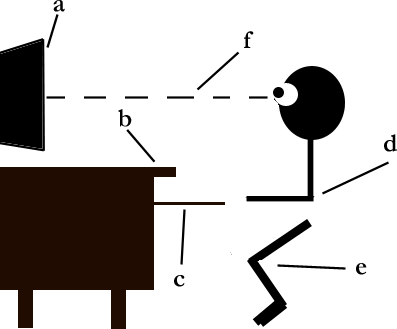
There are retailers where you can buy single components tailored to your needs and then have them assembled, or buy single components as they need to be changed. Such a solution has the advan-tage of preventing large expenditures.
As operating system I advise to choose the penultimate, not the latest, because it is the more stable. When a release is new, it is usually full of bugs that are then fixed in the following patches. Consequently, buying an operating system two-three years old can be much safer and cheaper. Moreover, since most software is produced in the U.S.A., it is better to buy the original version: lo-calized versions are usually much less stable.
Bibliographical references
FREUD SIGMUND, L'interpretazione dei sogni, in Opere, vol. 3, Torino, Boringhieri, a cura di C. L. Musatti, 1966.
FREUD SIGMUND, The Interpretation Of Dreams, translated by A. A. Brill, Lon-don, G. Allen & company, 1913.
1 Freud 1900: 356.



