26 - Wordfast - installation
«My mode of procedure is, of course, less easy than that of the popular cipher method, which translates the given dream-content by reference to an established key; I, on the contrary, hold that the same dream-content may conceal a different meaning in the case of different persons, or in different connections»1.
In the previous unit we have examined the function, more from a theoretical than practical point of view, of translation memories. We'll start to concretely examine one of these programs, Wordfast, now.
There are other programs of this kind, the best known is maybe Workbench, but certainly it is worth while starting from Wordfast, firstly because it is one of the resources that the Logos portal freely distributes to all users, with the handbook in all languages, and secondly because it is one of the more versatile and easily used applications.
Let's start from where to get Wordfast. You have to connect to the www.wordfast.org site, click on "download" and download the compressed file into your computer, in any folder.
Moreover, it is advisable download the manual as well, this is free too. To do so, you have to click on "manuals" on the red bar in the upper part of the screen. The page with the languages in which the manual is available opens. Now you click on the language you are interested in the left column, to download the manual in that language
Both the program and the manual take up a very little space, therefore downloading them is a very quick operation even if you don't have a fiber optics connection, but only a standard phone modem.
Since this resource is also based in part on the voluntary contribution of web users, for the missing languages you are welcome to do the translation if you want. Offers are to be made at info@wordfast.org. Apart from personal satisfaction, you receive a little well deserved publicity: your name and address are published both on the manual and on the page (hattp://www.wordfast.org/site/manual.html) hosting the links to the various versions of the manual.
Once the program is downloaded, you have to install it. One of the great advantages of Worfast is that it doesn't work as a program on its own, but is integrated within Word: therefore, when you work, you don't have a program and an added window to manage.
To install Wordfast, you just have to copy the file wordast.dot in the Word folder named "Startup". From this moment, every time you open Word, on the bar you see one more icon, this one:

When you don't need to use Wordfast, just ignore the icon. The Word sessions are unchanged as compared to how one is used. When you need to use Wordfast, you must, after having opened the document to be translated, to click twice on the Wordfast icon. The icon then expands into the Wordfast toolbar, that looks like this:
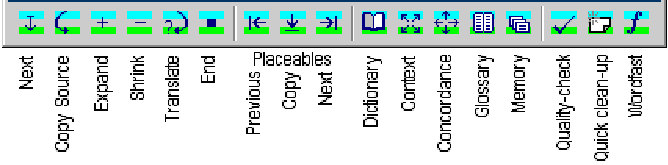
What you see written under the icons is not present on the bar, but is added here to better illustrate the function of the various icons (and tools).
We have seen in the last unit that you can work with a file containing a translation memory. Let us see how you create and setup a new memory. Having expanded the Worfast toolbar, you must click on the icon at the far right, the "wordfast" icon, so that this window opens:
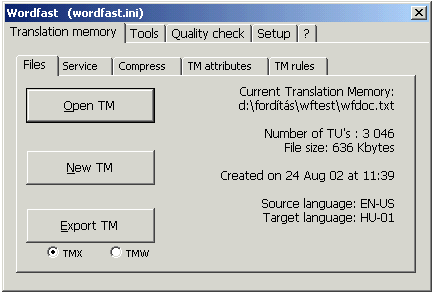
Now click on the "New TM" button and answer the questions.
The first one concerns the prototext language. To indicate a language, you have to use the ISO norm concerning it and particularly the ISO 639 norm, that you can find in a synthesis on this site: http://www.lisa.org/iso639.html.
You need to specify a five character code, composed by:
two characters corresponding to the language according to the table (IT for Italian, EN for English, FR for French etc.);
a hyphen -
two characters for the local variant of the language (IT for Italian in Italy, US for English in the U.S., CH for French spoken in Switzerland etc).
For example, ES-CL indicates Spanish spoken in Chile, while ET-01 indicates Estonian in general (01 means that there are no local variants of that language). Anyway, in the manual there is a table with codes for the main languages.
Having indicated the prototext language and clicked to confirm, the window asking the metatext language appears, that is to be filed in like the previous. Having confirmed, a file opens automatically containing mostly incomprehensible characters, with a window asking you to name the memory and save it. You can choose any name for the memory. Of course if a translator works with different linguistic combinations, and in different fields, it is better to give the memory a name that enables her to recognize them:
for example: "mechanics RU-IT", or "phones EN-ES", or "Bronte EN-DE".
If a translator works in the same fields but in the two directions (for example Russian-English and English-Russian), you don't need to create two different memories, containing the same pairs. You can use the same memory having inverted it, as we'll see in the next unit.
One of the actions it is better to do first is registration. In fact, after having downloaded the free program, you don't have your license of use yet, which imposes a limitation on the memory file to 256 translation units (TU). To register and obtain a license, connect to the address www.wordfast.org and click on "register".
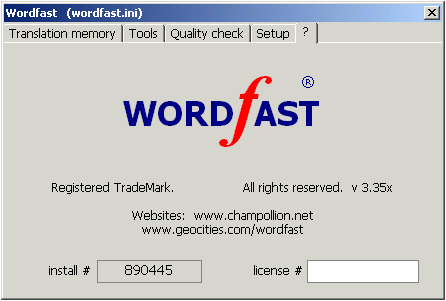
Until now, the Wordfast cover page has a blank space near the license number. Filling in the blank on the page http://www.wordfast.org/site/register.html, furnishing only a little data, and having indicated your installation number, that is in the above figure next to the blank space for the license number, you receive the license number to insert in the blank at your email address within a few minutes. From now on you are an authorized user of Wordfast with no limitations to use the memory.
Having concluded the preliminary operations, in the next unit we'll start to work with Worfast.
Bibliographical references
FREUD SIGMUND, L'interpretazione dei sogni, in Opere, vol. 3, Torino, Boringhieri, a cura di C. L. Musatti, 1966.
FREUD SIGMUND, The Interpretation Of Dreams, translated by A. A. Brill, London, G. Allen & company, 1913.
CHAMPOLLION YVES Wordfast, available in the world wide web at the address www.wordfast.org, consulted 23 May 2004.wordfast.org.
1 Freud 1900: 101.



